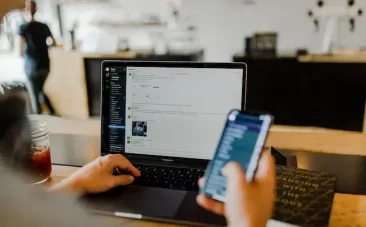Table of Content

- SEO
Changing Website – Without Losing SEO Rankings
Do you need to change the entire layout of your website, or has your company decided to change its name? Or perhaps you need to replace your CMS or the platform on which your eCommerce is built?
Before you embark on rebranding your entire online presence, you should consider what authority you have built towards Google and whether you should. You will lose your SEO position if you change important aspects of your website.
In this article, we will discuss what you should be aware of and how to avoid losing several years of work with search engine optimisation when changing websites and making a painless SEO change.
Change of Website & SEO
Whether you use a web agency to move your website, do it in-house, or do it yourself, it is critical to have your current website’s SEO position transferred to the website you are switching to.
Even if you use a web agency (especially if they do not also prefer search engine optimisation), explain that you expect all of the value you have built up on your old website to be transferred to the new one.
Now that everyone understands how important SEO is to the success of your new website, you can begin planning the transition.
Apart from the fact that you have obviously considered technical SEO when developing your new platform, it is also a good idea to consider the placement of SEO texts and these.
For example, don’t put your texts and pages more than 4-5 levels away from your front page, as Google will consider them unimportant.
Things get trickier from here, and this is where my true love of SEO comes into play.
With our 10-point checklist, you can get an overview of the most important aspects of changing SEO on a new website.
10 Steps For a Secure SEO Switch
1. Make 301 redirects: This informs search engines that the old page has been given a new and permanent URL, ensuring that both users and search engines are consistently redirected to the new page if they try to access your old page. It is critical to only use this type of redirect when switching websites and SEOs.
2. Make sure your old and new pages are similar (using this tool if necessary), as Google values consistency. Be careful not to change (too much) the page title, meta description, titles, and headings, among other things (h1).
3. Before making your SEO switch, use Google Analytics, Accuranker, ahrefs, or similar tools to collect keyword placement data. So you can compare the new and old websites to see if a ranking has deteriorated, for example.
4. Your new website should be responsive to mobile devices. You can put your new website to the test using Google’s Mobile-friendly test tool.
5. Your new website’s speed must be excellent. This is true not only when switching to SEO, but also at all other times and on all websites, because neither Google nor your users have much patience. Use Google Page Speed Ranker to check it out
6. When your website is up and running, ensure that Google can read and index the page (remove any “noindex” and check that robots.txt is correct).
7. Try out your redirects: Test your new URLs to ensure that the most important pages for you and your Google rankings are operational. Even if no visible errors have occurred along the way, it is best to stay ahead of the curve so that your customers / users do not have to notify you of any broken links.
8. Test your internal links: Even if you’ve done everything correctly, it can still go wrong when such a large amount of data is moved at once. As a result, ensure that your internal links are not broken during the website and SEO transition. For a better overview, you can use ScreamingFrog, for example.
9. Manage Link Building: Even if you’ve used 301 redirects, it might be worth approaching some of the pages that link to your (old) website and asking them to link to your new URL.Keep an eye on what Google thinks of your website: Feel free to use the free Google Search Console tool, which can provide you with real-time information about whether Google is having difficulty loading certain parts of your website.
10. This is followed by extensive work to ensure that tracking on your new website is correctly set up – both if you use Facebook Pixel and to properly set up analytics so that your pages work optimally.
Furthermore, it is critical to perform follow-up work in the continuation of the change of website and SEO site, where it is critical to check if your rankings in search results are affected and possibly. Look into why this is happening and how it can be fixed.
As with all other aspects of search engine optimisation, the work is divided into several parameters and areas that must be maintained on an ongoing basis.
So, even after you’ve completed your SEO switch and all of your pages and links are functioning properly, it’s critical that you keep up the good and hard work in order to maintain your position in the search results.
Our SEO Agency in Thailand can assist you in making a SEO switch, contact our digital marketing agency in Bangkok today.



![happy-young-asia-businessmen-businesswoman-meeting-brainstorming-some-new-ideas-about-project-scaled (1) Top 10 Digital Marketing Agencies In Thailand [2024]](https://www.ibex.co.th/wp-content/uploads/elementor/thumbs/happy-young-asia-businessmen-businesswoman-meeting-brainstorming-some-new-ideas-about-project-scaled-1-qji23hztd22xdvln8gjfucufhgiekie3sh7loq8di6.webp)